はじめに
環境 : CentOS Linux release 7.2.1511 (Core)
パッケージ : whois ver.5.1.1 2.el7
Linux(CentOS7)のwhoisコマンドはオプション無しで問い合わせると解決できない場合が多々ある。
問い合わせたいドメインの種類ごとに、問い合わせるWhoisサーバーを指定しないといけない。
標準問い合わせ先サーバーでは無く、トップレベルドメイン毎のWhois情報を管理しているwhoisサーバーに直接問い合わせに行く方法を調べた。
whois コマンド
設定変更なし、オプション無しの場合
トップレベルドメイン(co.jp com.hk .com .netなどなど)は設定変更なし、オプション無しでWhois情報を参照できる。
例 co.jpの場合
[root@sv01 ~]# whois yahoo.co.jp
[ JPRS database provides information on network administration. Its use is ]
[ restricted to network administration purposes. For further information, ]
[ use 'whois -h whois.jprs.jp help'. To suppress Japanese output, add'/e' ]
[ at the end of command, e.g. 'whois -h whois.jprs.jp xxx/e'. ]
Domain Information: [ドメイン情報]
a. [ドメイン名] YAHOO.CO.JP
e. [そしきめい] やふーかぶしきがいしゃ
f. [組織名] ヤフー株式会社
g. [Organization] Yahoo Japan Corporation
k. [組織種別] 株式会社
l. [Organization Type] Corporation
m. [登録担当者] HT46858JP
n. [技術連絡担当者] KM56800JP
p. [ネームサーバ] ns01.yahoo.co.jp
p. [ネームサーバ] ns02.yahoo.co.jp
p. [ネームサーバ] ns11.yahoo.co.jp
p. [ネームサーバ] ns12.yahoo.co.jp
s. [署名鍵]
[状態] Connected (2021/09/30)
[登録年月日] 2019/09/27
[接続年月日] 2019/09/27
[最終更新] 2020/10/01 01:02:24 (JST)
例 .mediaの場合
その他のドメイン例えばgood.mediaを調べてみると下記の様な結果になる。
[root@sv01 ~]# whois good.media
この種のオブジェクトに対する既知の whois サーバーはありません
Whoisサーバーの設定
規定Whoisサーバーでは調べられないので、調べられるWhoisサーバーをconfファイルに設定してあげればいい。
各ドメインのWhoisサーバーはドメインを管理している団体IANAが公開しているので調べたいドメインのWhoisサーバーを下記ページから見つけてくる。
Root Zone Database
whois.confの設定
[root@sv01 ~]# vi /etc/whois.conf
# 下記を追記する ※ドメイン名は正規表現
\.media$ whois.nic.media
確認
whois.conf変更後にネットワーク再起動やOS再起動はいりませんでした。
[root@sv01 ~]# whois good.media
Domain Name: good.media
Registry Domain ID: a1cbdbe4ef174283bd4c3f6b09dbfea9-DONUTS
Registrar WHOIS Server: whois.godaddy.com/
Registrar URL: http://www.godaddy.com/domains/search.aspx?ci=8990
Updated Date: 2021-06-30T12:51:06Z
Creation Date: 2014-07-21T08:43:37Z
Registry Expiry Date: 2022-07-21T08:43:37Z
Registrar: GoDaddy.com, LLC
Registrar IANA ID: 146
Registrar Abuse Contact Email: abuse@godaddy.com
Registrar Abuse Contact Phone: +1.4806242505
Domain Status: clientDeleteProhibited https://icann.org/epp#clientDeleteProhibited
Domain Status: clientRenewProhibited https://icann.org/epp#clientRenewProhibited
Domain Status: clientTransferProhibited https://icann.org/epp#clientTransferProhibited
Domain Status: clientUpdateProhibited https://icann.org/epp#clientUpdateProhibited
以下、省略
とオプション無しでもその他ドメインのWhois情報が返ってくるようになります。
Whoisコマンド オプション
そんなに高頻度でWhois情報を調べたりしないので、whois.confに設定しないで毎回オプション指定する方法。
オプション -h でWhoisサーバーを指定
Whois情報を調べるサーバーをオプション -h で指定して直接問い合わせます。
[root@sv01 ~]# -h whois.nic.media
Domain Name: good.media
Registry Domain ID: a1cbdbe4ef174283bd4c3f6b09dbfea9-DONUTS
Registrar WHOIS Server: whois.godaddy.com/
Registrar URL: http://www.godaddy.com/domains/search.aspx?ci=8990
Updated Date: 2021-06-30T12:51:06Z
Creation Date: 2014-07-21T08:43:37Z
Registry Expiry Date: 2022-07-21T08:43:37Z
Registrar: GoDaddy.com, LLC
Registrar IANA ID: 146
Registrar Abuse Contact Email: abuse@godaddy.com
Registrar Abuse Contact Phone: +1.4806242505
Domain Status: clientDeleteProhibited https://icann.org/epp#clientDeleteProhibited
Domain Status: clientRenewProhibited https://icann.org/epp#clientRenewProhibited
Domain Status: clientTransferProhibited https://icann.org/epp#clientTransferProhibited
Domain Status: clientUpdateProhibited https://icann.org/epp#clientUpdateProhibited
以下、省略
と、先ほどを同じWhois情報が返ってきます。


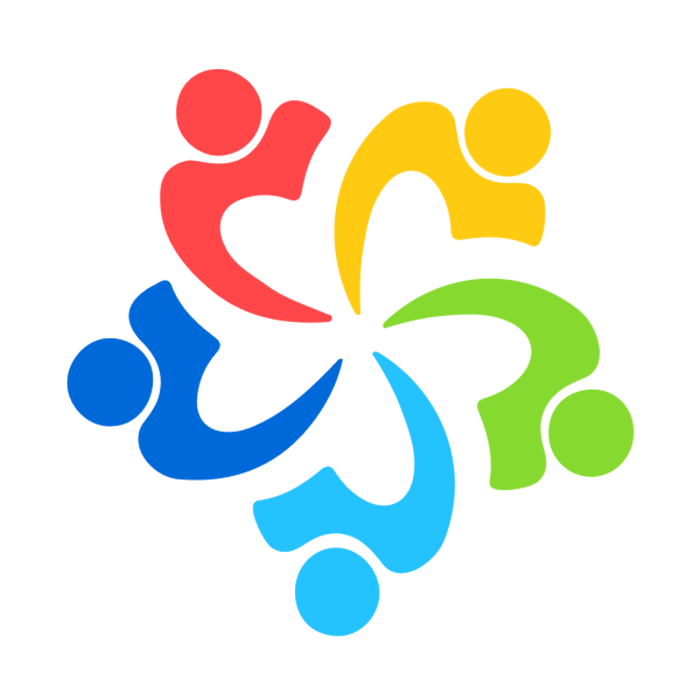
コメント